Tech Tip: Twitter Widget
So,
And thats literally all.
Here's a Tech Tip I literally just used on my blog. I just added the Twitter Widget on the sidebar of my blog literally a Tech Task Sidebar here.
Its very simple to do:
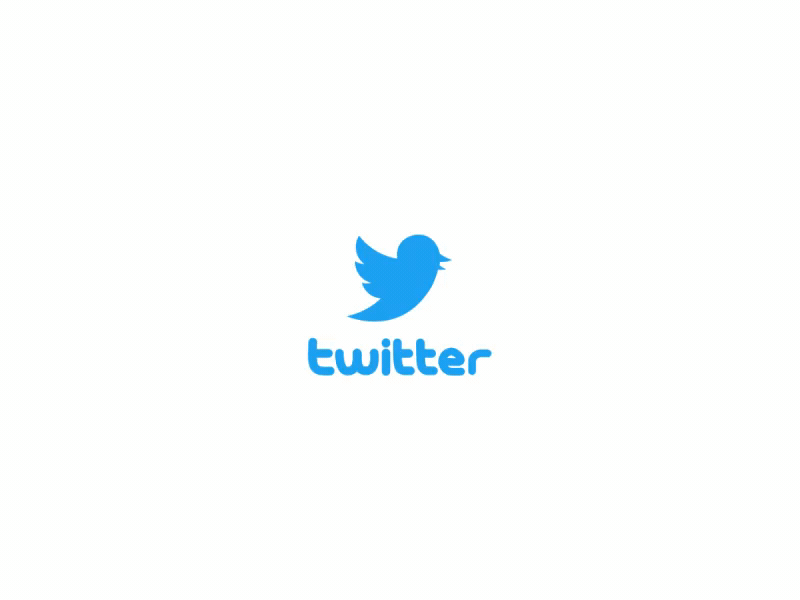 |
| Tweet |
Step 1: Go to publish.twitter.com, enter the address of your Twitter profile, and then choose embedded timeline. There will be a code link copy that.
That is the code you will copy and paste into the HTML box in your blog sidebar.
Step 2: Go to your blog and choose the Layout option.
Step 3: Click on the Add Gadget in the sidebar, choose the HTML/Javascript option, and then there is this text editing box.
Step 4: Copy and paste the widget. To add the Twitter widget to your sidebar, just copy the widget code into the HTML box for your sidebar, and then click save. The Twitter widget will now be displaying on your blog’s sidebar on every page of your blog.
And that's my queue to leave.
- Tochi
Thanks so much for this post, I actually used it to embed my twitter into my blog
ReplyDeleteLots of love